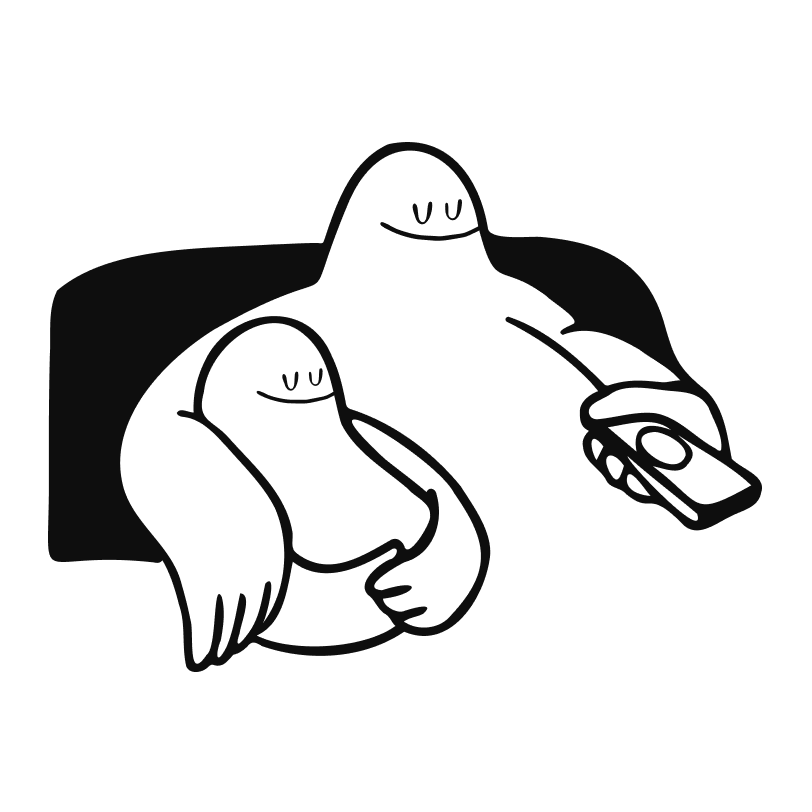Welcome
Basics
- Channel lineup
- Supported devices
- Supported Roku devices
- Supported browsers
- Limit of simultaneous streams
- Video and audio quality
- Internet speed recommendations
- Watch Philo outside the U.S.
- Live TV time zone settings
- About advertisements
- Terms of Service
- Privacy Policy
- Information on opting-out of sales, sharing, and targeted advertising
Features
- TV Everywhere
- Save + record
- How to skip ads
- Search + browse content
- Watch options: Live TV, on demand, and more
- Guide
- Tag Glossary
- Local channels
- How to remove content from the Keep Watching row
- Watch Philo on your TV while using the app or website as a remote
- Start channel playback from live or beginning
- Autoplay
- Blackouts
- Parental controls
- Picture in Picture
- AirPlay
- Keyboard shortcuts
- Accessibility
- Closed captioning
- Audio Description feature
- Voice commands
- Philo's beta program