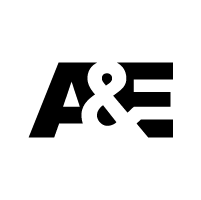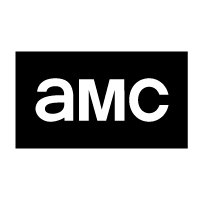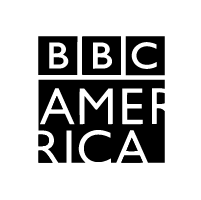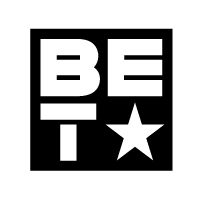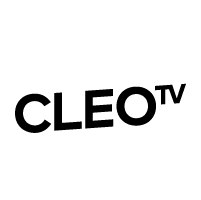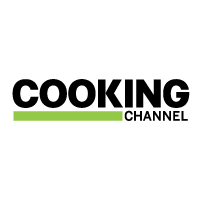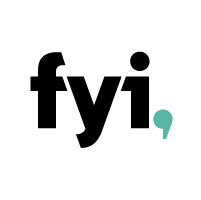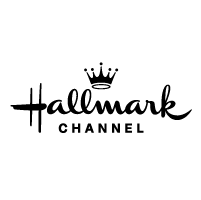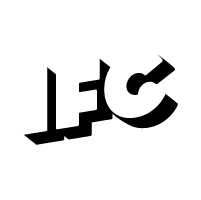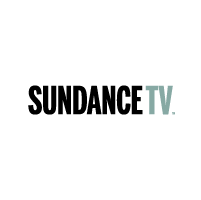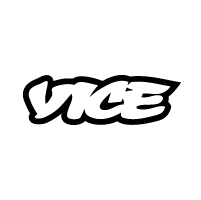Some programmers make their content available on websites and apps through TV Everywhere, or TVE.
You can always watch all of our content directly on the Philo app, or at (Link opens in a new tab)philo.com. But if you’re looking for more flexibility, your subscription gives you access to TVE apps provided by our network partners.
To watch content on a TVE app or website, follow the steps below.
Download and open the TVE app on a compatible device, or visit the TVE website on your computer.
Select Philo as your TV provider when prompted (you may need to select View All Providers or Other Providers to find us).
Enter your Philo credentials, and you're in!
Steps may vary across different TVE apps, websites, and devices. If you’re running into issues accessing TVE content, reach out to our (Link opens in a new tab)Support team for assistance.
On the table below you’ll find which TVE apps are available for Philo channels, and the devices where you can access them. If a channel isn’t listed below, TVE sign-in with Philo isn’t currently available.