Philo engages in online advertising practices (and certain analytics or similar activities) which may be considered a “sale”, “share”, or "targeted advertising" under certain U.S. state laws. You may opt out of “sales”, “sharing”, or “targeted advertising” under those state laws by following the instructions provided below.
For Consumers with a Philo Account
Visit your (Link opens in a new tab)Account Settings to confirm that you're signed in. Then, click the link labeled “Your Privacy Choices” in the footer at the bottom of that page.
You may opt out by disabling the setting (toggled to the left) on the pop-up screen as shown below.
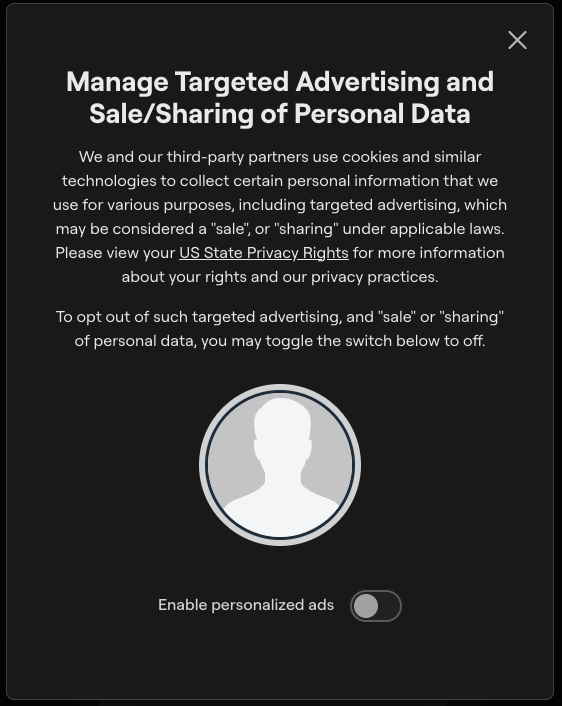
Once disabled, your settings have been updated. If your account has more than one user profile, please note that this setting is managed on a per-profile basis.
For Consumers who do not have a Philo Account or are not signed in
On web browsers, you may opt out of cookies set by third parties that may be considered “sales”, “sharing”, or "targeted advertising" under state laws by following this link to our Opt-Out page: (Link opens in a new tab)https://www.philo.com/do_not_sell. Please note that your opt-out is specific to your device and browser.
On Roku streaming stick, set-top box, or TV set
You may opt-out of contextually targeted ads, which might be considered “sales”, “sharing”, or "targeted advertising" under state laws, by adjusting the settings on your Roku device. Please note that your opt-out is specific to your Roku device.
Complete the following steps to enable the system setting “Limit ad tracking”:
Press the Home button on your Roku remote.
Select Settings.
Select Privacy.
Select Advertising.
Within the Advertising section, unselect the Personalized ads checkbox.
For more information, please visit our (Link opens in a new tab)Privacy Policy and review the (Link opens in a new tab)U.S. State-Specific Rights section and (Link opens in a new tab)California Privacy Notice. You can also contact us with any questions at (Link opens in a new tab)help@philo.com or at philo.com/contact.