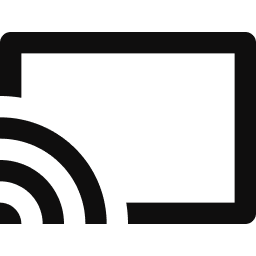Use Philo Connect to watch Philo on your Android, Fire or Roku device using the Android mobile app or (Link opens in a new tab)philo.com as a remote control.
To connect to a Fire TV or Android TV, the Philo app on both devices must be using the same profile.
Follow the steps below to connect your devices.
Open the Philo app on your TV.
Open the Philo app on your mobile device (or go to (Link opens in a new tab)philo.com in a web browser).
Make sure both devices are connected to the same Wi-Fi network.
On your mobile device (or (Link opens in a new tab)philo.com), tap
in the top right corner.![casting icon]()
Select your TV device from the Device Picker. (The casting icon will turn green once your devices are connected).
Start watching!
Follow the steps below to disconnect your devices.
Tap
.![casting icon]()
Select your TV device from the Device Picker.
You can even browse content on the Android mobile app or (Link opens in a new tab)philo.com while you watch your favorite Philo content on your TV - without affecting playback! Just tap Browse more to view your Saved shows, search for content, and discover what to watch next.