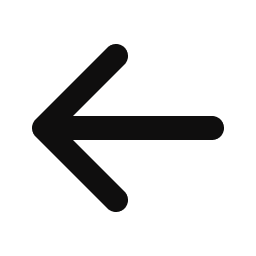Got a wandering eye? Our Browse While Watching feature keeps your current show or movie playing in the background, while you search for new content to watch. It’s the ultimate multitasking tool for TV lovers!
Browse While Watching is currently only available on Roku (with more devices coming soon!). Older Roku devices may not have the Browse While Watching functionality.
Follow the steps below to use the Browse While Watching feature.
Stream anything on Philo.
Use the arrow buttons on your Roku remote to navigate and search for content.
Click the
button to go to the Philo home page or search.![arrow up icon]()
Click the
button to go back to the page you were on before playback.![arrow down icon]()
Click the
button to exit the Browse While Watching experience when you’re finished.![arrow back icon]()