We make it easy for you to find that comfort movie you’ve watched a thousand times, while helping you discover your next favorite show, too.
Search
Got something specific in mind? Click the
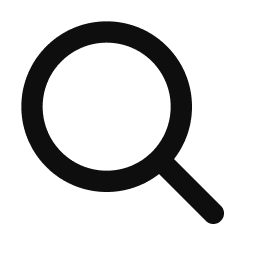
Browse
Between the Home page, navigation bar, and channel, movie, and show profiles - you can browse our content library with ease.
Home
Check out your customized Home page for shows and movies catered to you!
Learn about the some of the curated rows of content you’ll see on your Home page below.
Recommended: See what we think you might like.
Keep Watching: Jump back into anything you haven’t finished yet.
Saved: View everything you’ve (Link opens in a new tab)Saved. You can also view that content from the Saved tab at the top of the Home page!
Trending Live: Check out live content that other Philo customers are loving.
You’ll also see rows on your Home page that act as content Hubs, and group shows and movies by category (like Critically Acclaimed Movies, Throwbacks, or Sitcoms).
Navigation bar
The navigation bar at the top of the screen has Home, Guide, Top, and Saved tabs to quickly browse.
Channel profile
Click on a channel logo from the (Link opens in a new tab)Guide to see what’s airing live, as well as upcoming content, and that channel’s top shows.
You can tap

Show or movie profile
Select a show or movie to view its profile. The profile will include a description, along with when it airs next, and if its available on demand. We’ll even show you related content that may pique your interest!